Welcome to the Info Portal for Continental Automotive suppliers
collaborating digitally via SupplyOn
Welcome to the Info portal for Continental Suppliers
SupplyOn has been connecting the international automotive industry community in a common platform, in which standards are defined for all supply chain processes, since 2001. Thanks to the simple digital connection, SupplyOn makes cooperation between customers and suppliers possible at any time.
The digital integration of business processes along the supply chain (logistics, purchasing, quality) creates transparency and accelerates the procedures.
Continental Automotive relies on SupplyOn and requests all suppliers to register for the use of the relevant services.
Initiate your rollout
All you need to do is send a rollout request with your details, select the SupplyOn services you want use and define a contact person - including a contact from Continental - for each service. As soon as your request is received, your company will be rolled out to SupplyOn by Continental Automotive. SupplyOn will then send the provided contact/s an email invitation with a link to register on their platform.
|

|
You can request to be rolled out into the SupplyOn platform directly here. Please have a look at our detailed step by step guide on how to do it.

|

|

|
Scroll down to see some of the many advantages that SupplyOn offers to you and check out the connectivity options to the SupplyOn platform, available to suppliers.
Some of the advantages of working with SupplyOn
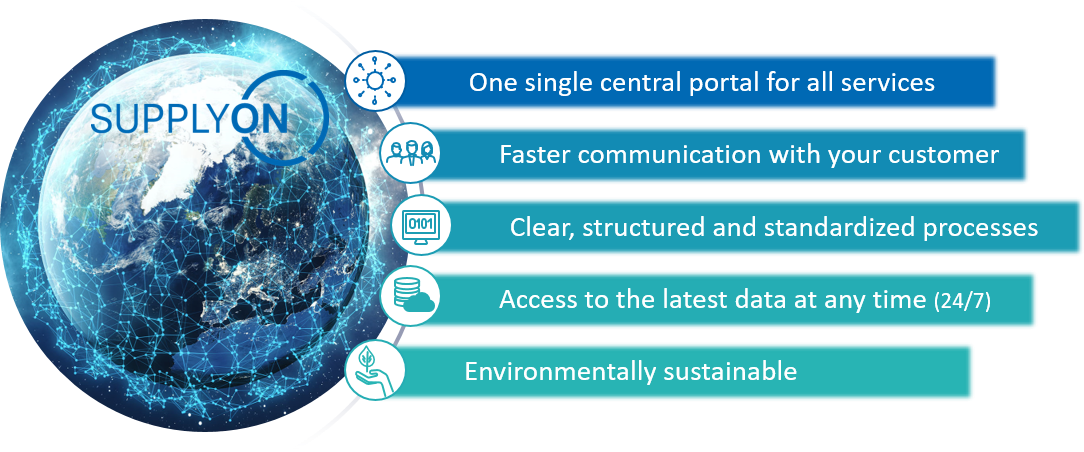 |
 |
Connectivity for suppliers in the SupplyOn platform
The easiest and fastest way to connect to SupplyOn is with the internet front-end, user based connection WebEDI.
In the following button you will find an overview on how this type of connection works in SupplyOn.
Internet based connection
User based connection
Internet based connection
User based connection
WebEDI is a H2M connection (Human to Machine)
The easiest and fastest way to connect to SupplyOn is with the internet front-end, user based connection Supply Chain Collaboration

? The only requirement is a computer or tablet, a browser (Edge, Firefox, Chrome) and internet access.
? There is no software installation necessary only an online registration.
? It is recommended for small and medium-sized companies with an average of less than 600 orders per year.
? The Supply Chain Collaboration connection costs 45 Euro or 45 USD per month per service and allows you register multiple locations and unlimited users.
? Offers you the full scope of functionalities, including user management and CSV upload/download feature.
Have a look at SupplyOn's general technical requirements info page for more details.
Registration process in SupplyOn
-
New to SupplyOn
Initial registration process
-
Already registered
Add a new SupplyOn service to your account
Register your company for the first time in SupplyOn

If another entity of your company is already registered with SupplyOn, you can request to join their contract during your registration.
You will find instructions on how to do this within the registration form.
Watch our short videos about the initial registration process
|
Learn how to register in SupplyOn
|
|
Learn how to create users
|
If your company already has an account in the SupplyOn platform
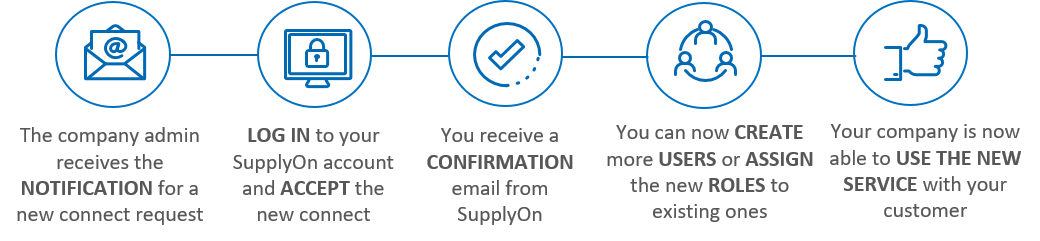
|
|
You don't know who is your SupplyOn Company Administrator? Click here and learn how to find out. |
Watch our short videos about how to add a new service connection to your account
|
Learn how to confirm an additional service
|
|
Learn how to use the advanced admin mode
|
SupplyOn Services for Continental Automotive suppliers
Continental Automotive utilizes the services of SupplyOn along the supply chain, from the initial request for quotation through part approval process to incident management and electronic exchange of serial production data. But that's not all.
Click on the following buttons and find out about the SupplyOn Services that your company can use with Continental Automotive. Please notice that some of them are considered mandatory for our strategic suppliers.
Data Management (Company contact data, certificates and documents)
Business Directory (BD)
Master data and certificate management
Business Directory (BD)
Master data and certificate management
Business Directory (BD) is an efficient way to exchange your latest company information and documents with Continental and all other SupplyOn customers.
How does it work?
In BD, you store and update all of your company?s information in one central directory:
? Master data: Company name, legal structure, DUNS number, etc.
? Detailed information: Company history, number of employees, EDI connection capability, etc.
? Certificates: Quality and environmental management certificates.
? Contacts: All relevant addresses and contacts in the organization.
? Categories: Manufacturing capabilities on the basis of material group specific questionnaires.
? Company structure: Manufacturing locations, subsidiaries, etc.
Why should my company use Business Directory (BD) ?
Continental uses the data found in SupplyOn BD to steer Requests for Quotation (RFQ) for production equipment and engineering services.
By maintaining your company master data in SupplyOn BD, you create transparency for your customers and increase the visibility to potential new buying companies. Continental Automotive requires information about the supplier´s Product Safety Responsible (Produktsicherheitsbeauftragter, PSB) to be maintained in SupplyOn BD.
Uploading your company´s various certificates to SupplyOn BD, you create one single hub for your customers to search in.
Continental Automotive requires the usage of SupplyOn BD for the storage of the following certificates:
- IATF16949
- ISO9001
- ISO14001
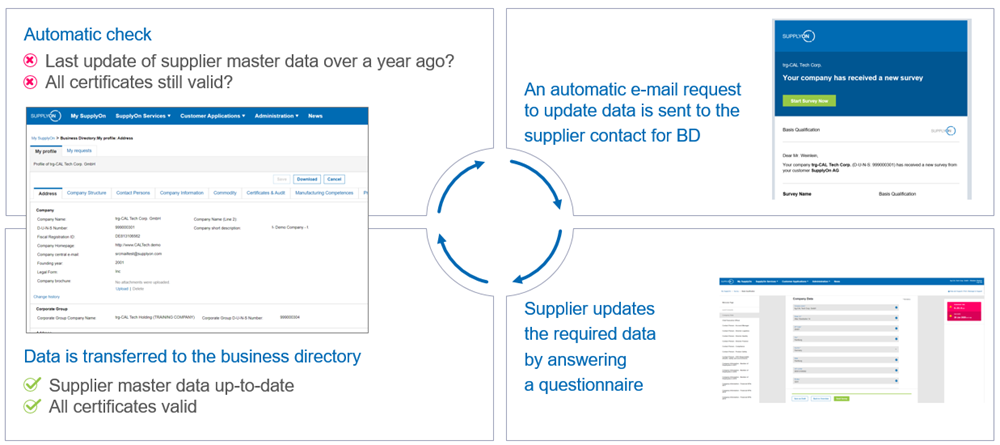
Document Management (DMS)
Standardized customer document management
Document Management (DMS)
Standardized customer document management
With Document Management (DMS) you can ensure to be always up-to-date. It is a platform for managing customer documents in a standardized way and simplifies the availability of relevant drawings, standards and regulations to Continental's suppliers.
How does it work?
Continental uses a backend integration with SupplyOn DMS, which means that you will receive technical documents directly out of the internal Continental system, guaranteeing them to be of latest status.
An email notification is sent to the DMS users of the supplier's company once a new document package has been issued. With this, you have the possibility to download the documents directly from the Continental backend servers.
Why should my company use Document Management (DMS) ?
With SupplyOn DMS we ensure that your company produces products for Continental Automotive based on the latest technical requirements. Additionally, SupplyOn DMS is used by Continental to distribute important news and updates (in the form of supplier letters) to our supplier base.
Usage of SupplyOn Document Management (DMS) is mandatory for all listed strategic suppliers of Continental Automotive.
Quality Management (Quality control, communication and assessments)
Technical Review
Digitalized Component Review
Technical Review
Digitalized Component Review
The Supplier Component Review (SCR) is an incremental part of every Sourcing RFQ for productive material and essential for the nomination of a supplier with new business of Continental.
This collaboration process has in part been digitalized: Continental uses SupplyOn Technical Review (TR) for this purpose.
How does it work?
Once an SCR has been created by the Supplier Quality Manager or Supply Chain Manager, the selected users on supplier side receive a notification via Email. They can then start to work on the SCR questionnaire directly in SupplyOn TR - a common meeting between supplier and SQM/SCM is not necessarily required anymore.
Why should my company use Technical Review (TR) ?
? Time saving : the collaboration between supplier and Continental SQM & SCM via TR is much swifter than before.
? Easy handling : predefined SCR templates support easy processing on both sides.
? Availability : due to the process being digitally available, you can work on an SCR whenever and wherever you want.
? Transparency : provided information is clearly structured and transparent.
SupplyOn Technical Review (TR) is available to all suppliers with an existing connect to SupplyOn Project Manager (ProMa), but: the dedicated ProMa admin on the supplier side needs to assign the roles for TR internally. Only then these users can be selected by Continental SQM/SCM as team members.
In the following quick guide we show you how the Admin can easily assign the necessary TR roles to your users: Assigning TR User Roles
Problem Solver (ProSo)
Complaint management (8D)
Problem Solver (ProSo)
Complaint management (8D)
Continental Automotive uses SupplyOn Problem Solver (ProSo) to communicate and process complaints from Supplier Quality Mgmt. (SQM) and Supply Chain Mgmt. (SCM) in collaboration with our suppliers. The solution is based on the 8D process, which is established as a structured procedure for solving and preventing errors. Problems can be eliminated efficiently and permanently, while suppliers can prevent the recurrence of errors and therefore reduce quality costs.
What is the 8D process?
The standardized 8D process comprises eight complaint handling steps that are documented in one 8D report:
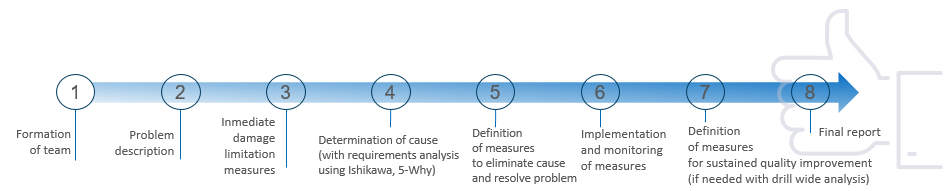
How does the 8D process via SupplyOn work?
The supplier is informed by e-mail when a Continental location sends a complaint via SupplyOn Problem Solver. The complaint is then handled online in Problem Solver using the 8 steps described, by uploading all of the necessary documents and sending them back to Continental. It´s even possible to set up a machine-to-machine-connection from supplier-internal systems to SupplyOn Problem Solver, this however needs to be clarified by the supplier with SupplyOn.
Throughout the entire process both supplier and Continental have the same view of documents and current processing status. All information is structured, exchanged and documented in a way that is visible to all parties involved.
Download here the Continental ProSo/8D Guideline.
Usage of SupplyOn Problem Solver (ProSo) is mandatory for all listed strategic suppliers of Continental.
However, only one ProSo connect is allowed per company group.
Example: Your company has locations in China, the US, and Germany. The Chinese location has applied for a ProSo-connect to Continental. Once this is set up, any further rollout request for the US- and European Location will be declined by Continental. It is instead necessary to grant the needed rights and authorizations within the existing ProSo-connect of the Chinese location to the colleagues from the US and Europe. This can only be done by the supplier's internal ProSo admin.
Performance Monitor (PerMo)
Supplier evaluation
Performance Monitor (PerMo)
Supplier evaluation
SupplyOn Performance Monitor (PerMo) is the tool used to make quality performance and delivery performance visible to suppliers of Continental Automotive. You can track your evaluation on certain KPIs on a monthly basis, with Continental having exactly the same view.
How does it work?
Continental makes all performance data related to your company available to you in SupplyOn's Performance Monitor. You will be able to see and retrieve any information anytime directly from the Performance Monitor.
Why should my company use Performance Monitor (PerMo) ?
Performance Monitor makes it possible for you to identify critical areas with Continental Automotive at a very early stage, allowing you to take action faster. You can also evaluate the effectiveness of your measures, then you have constant access to the latest key figures which are updated by Continental Automotive regularly.
Example: Your company has locations in China, the US, and Germany. The Chinese location has applied for a PerMo-connect to Continental. Once this is set up, any further rollout request for the US- and European Location will be declined by Continental. It is instead necessary to grant the needed rights and authorizations within the existing ProSo-connect of the Chinese location to the colleagues from the US and Europe. This can only be done by the supplier's internal PerMo admin.
Project Manager (ProMa)
Advanced product quality planning (APQP)
Project Manager (ProMa)
Advanced product quality planning (APQP)
SupplyOn Project Management (ProMa) is used by Continental Automotive Supplier Quality Management (SQM) for the handling of any part approval process. It provides a common view to both parties, supplier and SQM, and supports efficient quality planning, based on the APQP method.
What is APQP?
APQP ? Advanced Product Quality Planning ? is a structured method that guarantees continuous project management for product and quality planning, which is suitable for all phases of the development process. The goal is to establish a uniform, product-related documentation structure that gives suppliers the necessary transparency with regard to manufacturing activities.
Why should my company use Project Management (ProMa)?
With SupplyOn ProMa suppliers have access to the current project plan(s) that they are working on with Continental Automotive at any time. Any changes, for example to deadlines, responsibilities or a status, are immediately visible to both parties.
Forthcoming tasks and processing status are displayed in real-time. Deadlines are monitored by traffic light functions and automatic emails are sent accordingly. Status reports keep development partners informed about the progress of the projects at all times.
Usage of SupplyOn Project Management (ProMa) is mandatory for all listed strategic suppliers of Continental Automotive.
Prerequisite for the connect in SupplyOn ProMa is the availability of the Continental-internal identifier "CDM-Number". This value needs to be obtained from Continental SQM prior to the registration in SupplyOn ProMa.
Supply chain collaboration (Transactions and business operations)
Sourcing (SRC)
Efficient RFQ process
Sourcing (SRC)
Efficient RFQ process
SupplyOn Sourcing (SRC) is Continental Automotive's platform of choice to steer the whole Request for Quotation (RFQ) process for productive material, licenses, production equipment and engineering services:

How does it work?
SupplyOn SRC provides suppliers with a structured overview of all requests received from, and quotations issued to Continental Automotive.
All messages are transmitted electronically and securely via the online platform. Necessary documents can be downloaded for internal processing at any time.
Even complex inquiries are easy to handle due to the possibility to download them as an MS Excel file and upload them again to SupplyOn SRC once they have been completed.
Why should my company use Sourcing (SRC) ?
Former, traditional ways of RFQ processing, like email, fax, etc., will not be considered during the bidding process by Purchasing Automotive. It is therefore critically important for all potential, but also for current suppliers of Continental Automotive, to register in SupplyOn SRC in order to be able to participate in the bidding process and consequently generate new business with Continental.
Usage of SupplyOn Sourcing (SRC) is mandatory for all listed strategic suppliers of Continental Automotive.
Important: To avoid problems with uploading files/quotations for Production Equipment or Engineering Services into SupplyOn Sourcing, please make sure you are uploading files in the correct place: under ?Line Item? ? ?Quotation and signed Specifications?. The number of documents per RFQ is not limited but the maximum file size for one document is 150 MB.
Continental User guides :
Continental Supplier Manual Productive Material/Licenses
Supply Chain Collaboration
Efficient Data Exchange Process for SCM
Supply Chain Collaboration
Efficient Data Exchange Process for SCM
Besides ClassicEDI, SupplyOn Supply Chain Collaboration is Continental Automotive's platform of choice to exchange SCM (Supply Chain Management) and Finance data for the whole Process of Ordering, Shipping, Planning and Invoicing for productive material. The supplier can chose between ClassicEDI (direct communication) or SupplyOn Supply Chain Collaboration. Through Supply Chain Collaboration following messages types can be exchanged:
- Delivery Schedules / Call-Offs (DELFOR)
- Stock Movements / Inventory Reports (INVRPT)
- Advanced Shipping Notes (DESADV)
- Invoices / Self-Billing Invoices (INVOIC)
How does it work?
Continental Automotive provides suppliers SCM and Finance data in standardized messages, normally by an EDIFACT format. All messages are transmitted electronically and securely via the SupplyOn online platform. All data can be downloaded for internal processing at any time. This processing ensures both parties, suppliers and Continental Automotive, to cooperate closely within a standardized, integrated and efficient way of data communication.
Why should my company use WebEDI ?
EDI replicates paper-based business communication (e.g. Delivery Schedule, Advanced Shipping Notes or Invoices) to a strictly formatted message (normally EDIFACT), that is exchanged electronically between the IT systems of Continental and supplier directly (ClassicEDI) or via SupplyOn Supply Chain Collaboration. The implementation of EDI benefits both, supplier and Continental, because it reduces manual handling of data, transfers information faster, enhances data accuracy, enables ERP integration and automates routine transactions. The supplier can view, print or download these EDI messages transmitted to the SupplyOn platform by Continental via a web-based frontend application. For WebEDI registration supplier will be contacted by the individual Continental location.
Usage of either ClassicEDI or SupplyOn Supply Chain Collaboration is mandatory for all production material suppliers of Continental.
Sustainability
Product Carbon Footprint
Provide high quality CO2 data to your customers
Product Carbon Footprint
Provide high quality CO2 data to your customers
What does the PRODUCT CARBON FOOTPRINT solution do?
The SupplyOn Product Carbon Footprint (PCF) solution enables the exchange of sustainability related product information between supplier and customer.
|
|
More information can be found in our Product Carbon Footprint Guide | Supplier Training Video
Why should my company support Product Carbon Footprint?
-
Competitive benefit through commitment to sustainability by providing the CO2 data
-
Compliance with standards of your customers
-
Save time & effort by re-using your Product Carbon Footprint data for other customer requests
-
One point of entry for all Product Carbon Footprint requests by your customers ? from sourcing to product lifetime
You can send your feedback by mail or add your comments anonymously in the SupplyOn Forum.
Is the Login into the Supplier Forum not working? You need to check your privacy setting within the SupplyOn account.
Corporate Carbon Footprint
Reduce your CO2 Footprint
Corporate Carbon Footprint
Reduce your CO2 Footprint
Why should your company submit the Corporate Carbon Footprint survey?
As Many companies around the world have begun to focus on reducing their carbon footprint, buyers are basing their sourcing decisions on their suppliers? carbon footprints.
Answering the survey may show your buyers that you are complying and are compatible with their standards and furthermore, show that you are taking actions to become more sustainable which in the end gives you a competitive advantage.
The Corporate Carbon Footprint survey provides a structured way of getting your Corporate Carbon Footprint data, reduction targets, climate strategy, renewable shares, and more all in one place for you and your buyers to see. That means once you have submitted the survey your answers get stored in SupplyOn's Business Directory.

More information can be found in our Corporate Carbon Footprint Info Portal
The Corporate Carbon Footprint survey
The corporate carbon footprint (CCF) survey is a common initiative from Continental AG, Robert Bosch GmbH, Schaeffler Group, and Vitesco Technologies Group AG, supported by SupplyOn AG. The survey consists of a set of questions relating to your company's carbon emissions The aim of this survey is to gather information such as:
- Industry and Revenue Information
- 2023 Corporate Carbon Footprint Data
- Renewable Energy and Energy Mix (scope 1+2)
- Climate Roadmap
- Energy Use
- Sustainability strategy
The survey is sent out once a year and only needs to be submitted once. From there the data can be shared with more than one buyer.
You can send your feedback to your responsible contact at Contintenal by mail.
Support and Trainings
The following areas contain useful links to specific help pages, online trainings, general support and information about the SupplyOn platform.
After loging into the Supplyon Platform, you can find the latest user Tipps & Tricks in the Supplier Academy.
Assistance for SupplyOn Company Administrators
The Company Administrator plays a central role and has variety of tasks such as:
| ? | maintaining company master data in the Business Directory | |
| ? | maintaining control points | |
| ? | confirming connects for additional services and/or additional customers | |
| ? | creating user accounts | |
| ? | assigning additional user roles | |
| ? | resetting of user passwords | |
| ? | unlocking user accounts |
To support you with all these tasks, we have setup a series of short "step by step" guides, which you can access through below links.
|
Standard User administration: |
||
|
Advanced User administration: |
||
|
Reset User Password |
||
|
Unlock User Account |
Choose the support option most suitable to your needs
|
|
Need help with the registration process or have questions about the contract structure?Our customer care specialist are happy to help you 24/7 in 9 languages. |
|
|
Do you prefer to browse around and find out for yourself what you can do in SupplyOn?Have a look in our Customer Support Center Portal and find quick infos and answers to questions on every SupplyOn topic, from User Administration or LogIn issues to all the SupplyOn solutions. |
|
|
Would you like to see how a SupplyOn solution looks like in the live system?In our Media Library we have a series of short videos in several languages in which we you can see every process performed on the SupplyOn platform, from how to manage your SupplyOn user account or reset your password to how to confirm an order or create an invoice. |
|
|
Are you wondering if your IT infrastructure is capable of supporting the use of the SupplyOn platform?Find out easily by checking our Technical Information and make sure you can use SupplyOn optimally. |
|
|
What about a specific live online training only for your company?In the SupplyOn Training Shop you will find a great selection of training topics. Reach out to our training team and let them define a suitable training specific for your company. |
Questions and Answers
General Information
What is SupplyOn?
SupplyOn is the shared online platform for a growing number of globally active companies from Airbus, Bosch and Continental to Siemens, Webasto, Yazaki and ZF.
As a supplier of these companies, SupplyOn helps you to optimize your business processes with your customers in a structured, transparent and secure manner.
Find out more about SupplyOn at www.Supplyon.com.
Is there a central contact on Continental side for all project related questions in general?
For questions regarding Sourcing RFQs or DMS documents, please contact the sender (normally Purchasing).
Questions regarding APQP, ProSo incidents, or PerMo quality data, can be addressed to the responsible SQM.
General questions regarding SupplyOn can be sent to this email address: CF_RB_SM_SupplyOn-inquiries@continental.com
Rollout process
What is the difference between the ROLLOUT and the REGISTRATION?
SupplyOn is not an open platform. Only companies that use SupplyOn for their supplier communication can actively invite their suppliers to join them in the SupplyOn platform.
This invitation is called ROLLOUT. By completing the rollout form you validate your company contact details and select the services you choose to use with your customer.
Once you have been rolled out into the SupplyOn platform by your customer, SupplyOn will send the provided contact person an email invitation to formally register on the platform.
With the REGISTRATION you close a binding contract with SupplyOn for the use of the requested services with your customer.
The following link contains all the information on which the online contract with SupplyOn is based: Contract documents
Why does my company need to be rolled out? Can't I register with Continental directly, as I am used to with other customers?
Continental follows a different supplier rollout approach than other customers of SupplyOn.
The goal is to have full control about the information maintained in Continental's internal systems and to set up mapping IDs for various services proactively.
This also helps the supplier in that the connection is immediately established, once the rollout is completed.
For this reason Continental uses the rollout request form for the start of the supplier rollout.
I have sent the request for a new service rollout via the Continental Rollout page. Is that all I need to do?
Once you have submitted the rollout request form, Continental will start the rollout process, check available internal mapping IDs and clarify open topics internally. Finally Continental will rollout your company to SupplyOn for the relevant services.
Next, you will receive an email from SupplyOn to proceed with the registration in the SupplyOn platform, by which your company closes an agreement with SupplyOn for the usage of the requested services in connection with Continental.
So please pay attention to any additional emails, both from SupplyOn as well as Continental, you may receive after the rollout request was issued.
Who can tell me what is the status of my requested rollout ?
Please send rollout-specific questions to this email address: CF_RB_SM_SupplyOn-inquiries@continental.com
Registration process
Which services should I book with Continental?
All Continental Automotive suppliers should register all of their locations (production, sales, R&D, ?) in SupplyOn Business Directory with Continental. The service shall be used to document contact persons, and upload location certificates. Business Directory is automatically available if any other SupplyOn service is used by a supplier location. However, in case no other service is used, we expect the location to be registered in Business Directory exclusively.
All listed strategic suppliers are requested by Continental Purchasing and SQM to have at least one connect in the services Sourcing (SRC), Document Mgmt. (DMS), Project Mgmt. (ProMa), Problem Solver (ProSo), and Performance Monitor (PerMo).
Exception: suppliers of Production Equipment or Engineering Services are only required to register for the service Sourcing (SRC). Other services are currently not relevant in this area.
For SCM, an EDI connection is mandatory - either ClassicEDI or SupplyOn WebEDI ("Supply Chain Collaboration").
Apart from these central requirements it is the supplier's prerogative to choose the SupplyOn services for each location. Please also refer to the cost structure for the usage of SupplyOn services.
Who do I need to maintain as contact on Continental side when registering for a service?
? If you want to register only Business Directory, please add the contact data of any Continental Automotive contact you have (purchasing, SQM, SCM, ?).
? For the services Sourcing and Document Manager, please provide the name of your Purchasing contact. New suppliers most likely are in contact with Advanced Purchasing, our Project Buyers.
Suppliers who are already registered and want to add new services to their account probably have a contact to Category Purchasing, our Strategic Buyers. Please maintain these contacts there accordingly.
? For the services Project Manager, Problem Solver, and Performance Monitor please provide the name of your Supplier Quality Mgmt. (SQM) contact.
This can be SQM-Component Introduction (SQM-CI) in case of new part approval processes, or SQM-Serial Production (SQM-SP) for running business.
? For Supply Chain Collaboration and VMI please add here the name of your Supply Chain Management (SCM) contact.
A subsidiary of my company has already a contract with SupplyOn, does my company need a separate one?
Not necessarily, you can have your own contract or you can request to join an existing contract from another entity of your company during the registration.
The administrator of the contract holder company will need to approve your request and provide you with an enrollment number. SupplyOn's customer support experts will guide you on how to do it.
Project Management
How does the traffic light system work in the project schedule of an APQP project?
In the Project Plan, the status of the different elements is color coded as follows:
Red (for elements that were classified in the template as high risk by Continental): The confirmed date is later than the requested date. Start date is not considered at the traffic light calculation.
Orange (for elements that were classified in the template as low risk by Continental): The confirmed date is later than the requested date. Start date is not considered at the traffic light calculation.
Green: The confirmed date is earlier than the requested date.
Gray (empty): The status display remains empty if the element has been classified as "No risk". The traffic light status can only be set manually.
Completion degree (%): If the sample is closed, this field becomes automatically 100%. If tasks are assigned to the particular element, the completion degree is calculated as the ratio of the closed tasks to all tasks.
Where can I find the different status displayed?
The most negative status of all elements within the phase is automatically displayed at the level of a phase.
The most negative status of all phases within the project is automatically displayed at the level of a project.
For further information please have a look at this help page from the SupplyOn Support Center: https://service.supplyon.com/topcases/?articleId=2731&lang=en&module=article&ref=share